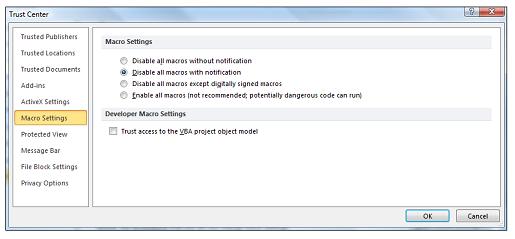Click the File tab.
Click Options.
Click Trust Center, and then click Trust Center Settings.
In the Trust Center, click Macro Settings.
Make the selections that you want.
Click OK.
The following image is the Macro Settings area of the Trust Center.
Select "Enable all Macros" and click "OK". You may need to close and reopen Word for the changes to take affect.
Be aware, with this change, you need to be cautious opening Word documents from untrusted sources. Email attachments, unknown downloads, etc.